A new release is available for Arkindex instances. You can test it on our demo instance: demo.arkindex.org.
You can learn more about Arkindex on its official documentation.
Annotation
Further work has been made to help annotators create cleaner manual annotations on images more quickly.
Median point
A new annotation tool has been introduced. The Median point tool lets you edit an existing polygon to add a point in between two existing points. This allows making polygons more precise, or for example starting with a batch annotation of many rectangles, which are faster to draw, and later fix some of the rectangles to fit some more complex shapes.
{{ figures(images=["solutions/arkindex/releases/1.2.2/median_point_1.png", "solutions/arkindex/releases/1.2.2/median_point_2.png"], caption="Creating a new point with the median point tool", height=200) }}
Batch deletion
Similarly to the existing Batch creation mode, the Batch deletion mode disables the modal dialog shown when deleting using the Delete tool. This can be a pretty dangerous mode, as deletions are performed without any confirmation immediately on click.
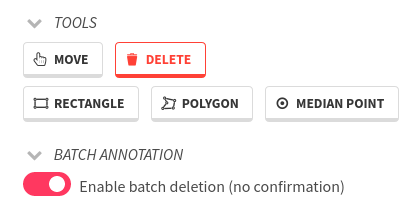
Transcriptions
Both transcription display and edition have been simplified, as some follow-up work to our new transcription creation and edition panels.
The Text orientation field now preserves its setting of Left to Right or Right to Left after it is saved, so that it gets reused when editing other transcriptions even after browsing to another page. As most projects will mostly have text that goes in one orientation at once, this should make transcriptions for right-to-left languages simpler.
Keyboard shortcuts were added to the transcription text fields to make typing faster. As most transcriptions are single lines, pressing the Enter key creates a transcription immediately. The Shift key can be used to still add a line break in an existing transcription. Those new shortcuts have been added to our annotation guide.
Finally, line breaks in transcriptions are now properly displayed. After the rework of transcription entity display in the latest release, most line breaking issues have been fixed and we can now display all the original line breaks, as well as still have line wrapping to display long lines.
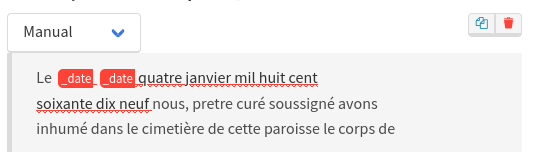
Navigation
The background performance work is still ongoing and progress has been made for top-level element navigation. Benchmarks have shown a performance improvement of up to three times when browsing top-level folders on most of our projects, and navigation is now possible on some much larger projects, or projects with deep and complex structures, that always had timeouts.
As a side effect of these performance improvements, neighboring element navigation is now available for top-level elements. Just like elements inside folders, you can browse top-level elements in a project with the previous and next buttons in the header.
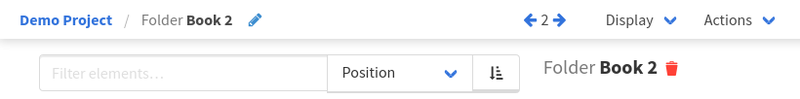
Slight enhancements have been made to the filter bar to make complex filtering faster. Pressing the Enter key when only one suggestion is displayed will immediately select this suggestion, and pressing it to submit the filters will now hide the suggestions dropdown. Furthermore, simple Yes/No filters now display Yes first, before No.
Finally, a new element preview button has been added to the navigation results to make it easier to view an element in its context. Hovering over the preview icon will show the element's polygon drawn onto the full image, which can be particularly helpful when looking at numerous text lines or other elements that are not full pages.
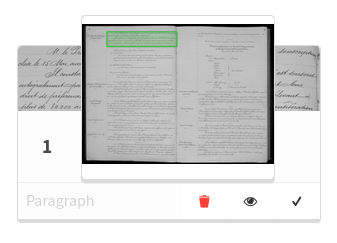
Machine Learning workflows
The user interface for process templates has been enhanced in this release. Template processes can now be displayed from the process list, just like any other process, but their details only show which workers are in the template.
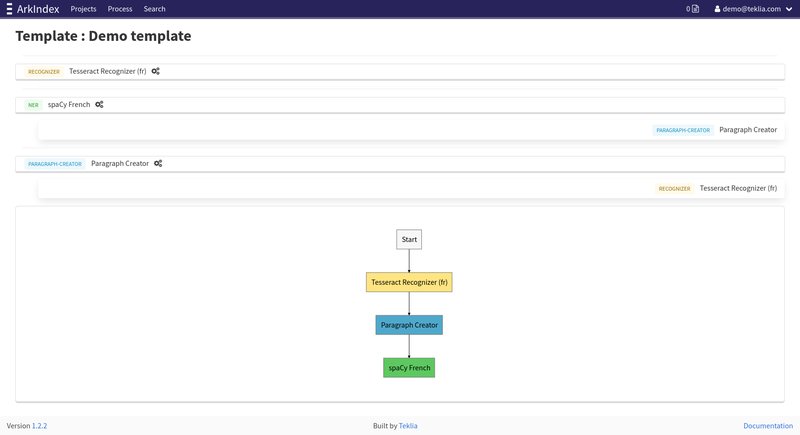
The same template workers display can be found in the new template selection modal. This modal allows you to preview a template before applying it, instead of blindly trusting a template's name.
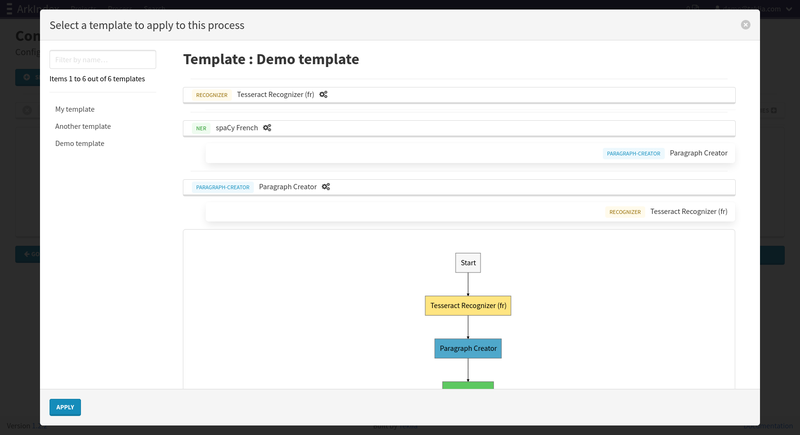
The worker selection, template selection and template creation buttons have also been redesigned to be clearer.
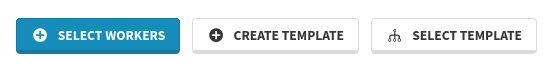
When a worker updates an element's worker activity, all the remaining worker activities for this element are now marked as Error. This allows other workers that depend on this worker to skip this element, as it has not been processed properly by one of their dependencies.
It is now also possible to delete worker results from a selection, making it easier to work with processes that run on selected elements.
Bug fixes
- E-mail addresses for user accounts are now case-insensitive during logins or registrations.
- Using the
CreateClassificationsSelectionendpoint on a corpus that does not exist now shows a proper error message instead of causing an HTTP 500 error. - Using
UpdateMLClassno longer causes an HTTP 500 error and works the same asPartialUpdateMLClass. - Creating duplicate metadata with
CreateMetaDataBulknow shows a proper error message instead of causing an HTTP 500 error. - Applying a template now causes the frontend to reload the process without having to refresh the page.
- Fix redirections on element deletion
- Deleting a child element from the details panel or the Actions menu no longer redirects to the parent folder or corpus and selects the main element instead.
- Deleting the current main element redirects to the first parent folder or the corpus instead of showing a loading screen forever.
- Any API errors when deleting a transcription from the details panel or the transcriptions modal are now displayed as error notifications.
- The Annotate button is now hidden for elements without an image to annotate on.
- Refreshing the page, or opening the frontend from a URL, to a navigation page using filters with a No value no longer causes them to be shown as Yes.
- TranscriptionEntities for
numberentities are no longer displayed on transcriptions with a different font size. - File imports no longer re-upload imported images as unused Ponos artifacts.
- The
ml_report.jsonfile generated by workers now includes the worker's name, slug and version instead of always being related toUnknown worker.
Misc
- The
namefilter of theListDataImportsendpoint, introduced in Arkindex 1.2.0, is now properly documented. - The Django administration page for a single WorkerVersion no longer makes large SQL queries to fetch all Ponos artifacts and Git revisions.
- Thumbnail generation now looks for images recursively, allowing to generate thumbnails for higher-level folders that only contain other folders.
- IIIF Image Information requests made by the IIIF import task are now retried once after some delay to avoid temporary external server issues.
- The
with_best_classesparameter removed in Arkindex 1.2.0 has been changed towith_classesfor workers.