A new release is available for Arkindex instances. You can test it on our demo instance: demo.arkindex.org.
You can learn more about Arkindex on its official documentation.
Navigation
Two new display options have been made available in the Display menu.
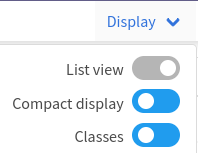
The new Compact display mode hides the element's name, saving a lot of vertical space to display more element thumbnails on the screen and help with selection-based annotations:
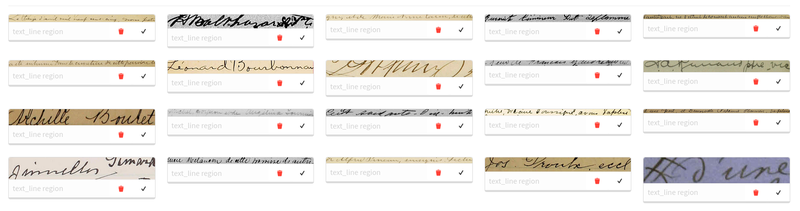
The Classes option restores the yellow classification tags that were removed by the removal of best classes. The tags now always display any class that is on the element, without any consideration for the high confidence or the moderation status.
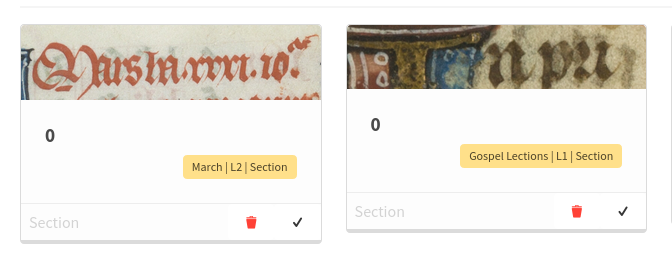
Additionally, a bug was fixed where using a pagination size other than 20 could cause the page number to change when refreshing the page or loading a page from a URL, which caused issues for annotation campaigns.
Annotation
The annotation tools have been moved away from the image towards the annotation panel to centralize the annotation options. The currently selected tool is more visible, and each tool has a name next to its icon to be easier to understand.
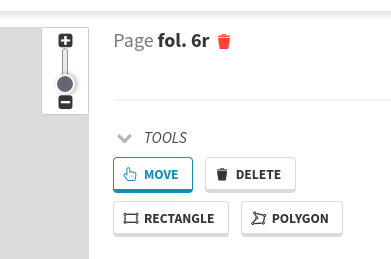
The previous release had included some background refactoring work on the annotation components to pave the way for new annotation features. This release includes one of those features, a new Delete tool that helps with deleting elements more quickly. Clicking on an element immediately shows the deletion modal, and you can press Enter to confirm the deletion.
Drawing a rectangle or a polygon, as well as moving a polygon or a point, can now be cancelled using the Cancel button in the new toolbar or using the Esc key.
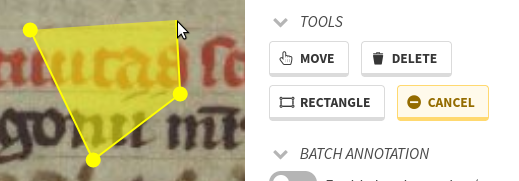
The batch annotation settings now enter a disabled state when they are irrelevant, which is the case for the Select and Delete tool since the settings only apply to creating new elements.
An issue was also fixed with the Select tool where it was no longer possible to deselect all elements by clicking on the image, and where dragging the image while an element was selected would cause the element to be moved instead of the image.
Transcriptions
Annotating a large amount of lines on a page can quickly become tedious with the transcription modal, and the modal does not allow zooming in or moving around the image to see the text better. To simply those transcription activities, we have added new transcription creation, edition and deletion capabilities directly in the details panel.
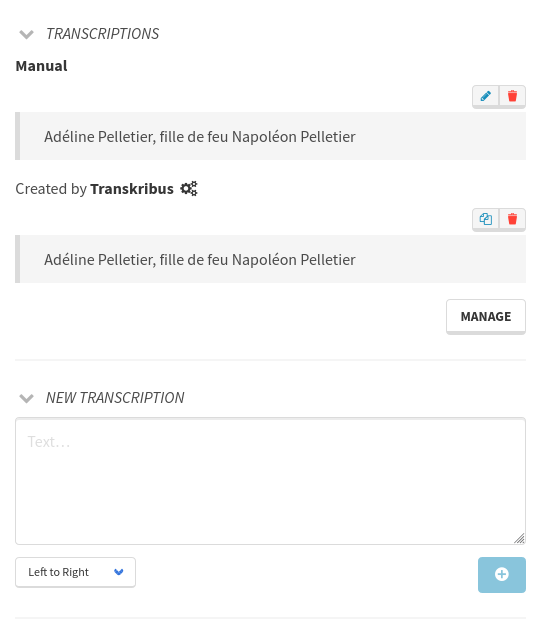
The Manage button still allows opening the old transcription modal.
Transcriptions with entities have also been reworked to better handle line breaks and make the entities less intrusive when trying to read the full text.
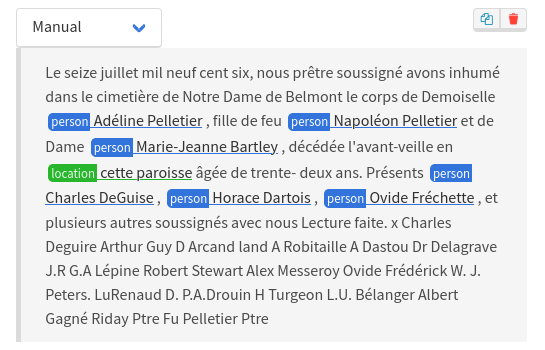
Entities
The project entities list has also seen some changes as a new entity name filter has been introduced, for a simpler searching experience than what our Search feature can provide.
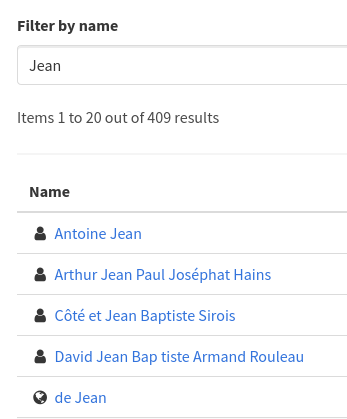
Entities now also include their metadata directly in the list, as those are commonly used especially for entity subtypes.
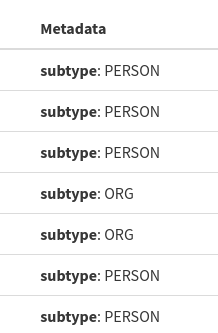
Metadata
Slight changes have been made to the metadata list in the details panel:
- The buttons are now more compact and leave more space to metadata values.
- Metadata are now always visible, even in read-only or public projects.
- A metadata with an associated entity can now be deleted.

Project management
Some aspects of managing projects have been simplified. ML class management has been moved to the project properties page, and the Edit properties button has been to Project information to mark it as related to the project.
Additionally, new projects now include less element types by default, as some were found to be irrelevant in most use cases.
Machine Learning workflows
The Load children option on processes now also works for processes that run on entire projects, and not only on processes on a parent element. This option now fully reproduces the behavior of the Recursive and Top-level filters from the navigation pages.
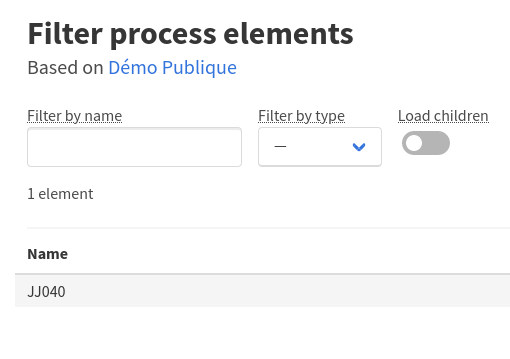
Workflows now also include a finished date. It gets set when all of the tasks are finished, no matter whether they have been successful or failed. This date will be displayed in the workflow list whenever available.
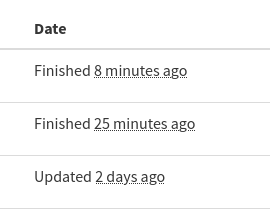
Worker configuration
A new user configuration system has been introduced, allowing Machine Learning worker developers to restrict the JSON configurations to a set of known fields with types, default values or restricted choices. The Arkindex frontend handles this validation and displays cleaner fields to avoid having to type a JSON payload by hand.
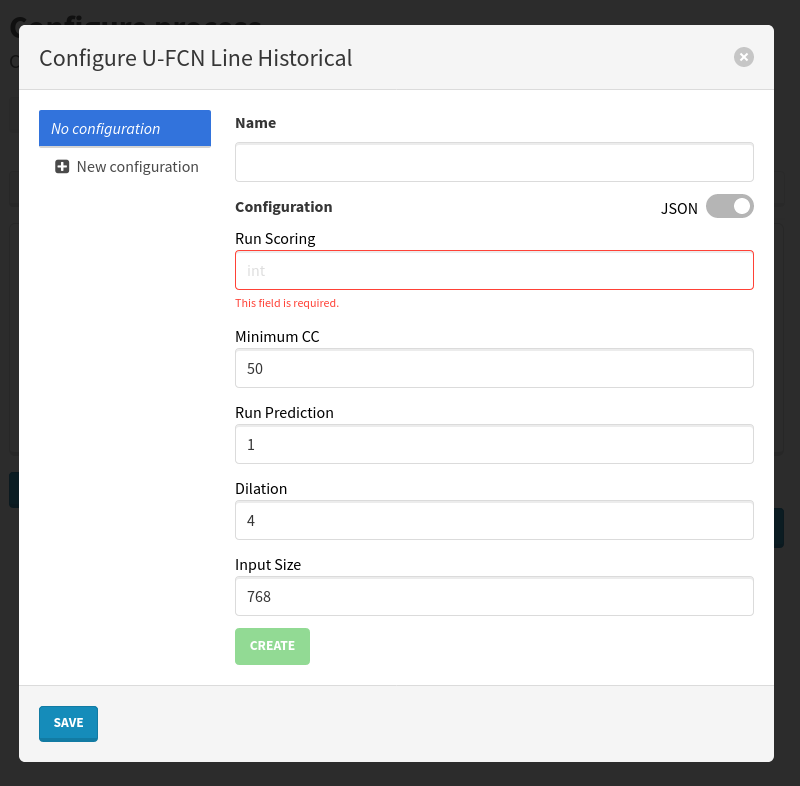
Misc
- The Arkindex backend has been upgraded to the Django 4.0.2 security release.
- The
DestroyElementAPI endpoint now includes adelete_childrenparameter to also allow deleting the element alone without deleting its child elements recursively. - Worker configurations now use display their name in the Django admin pages instead of their UUID.
- Editing a DataImport or listing all Ponos tasks in the Django admin no longer cause a large amount of database queries.
- Dropdowns in the details and annotation panels will now keep their opened or closed state when navigating between elements.
- Errors that occur when updating the name of a process are no longer silently ignored.
- Errors that occur when registering are now more explicit.
- Errors that occur when uploading a file from a URL and that could be related to CORS now include a suggestion that they could be CORS-related.