A new minor release is available for Arkindex instances. You can test it on our demo instance: demo.arkindex.org
You can learn more about Arkindex on the official documentation
Track Process activity
We introduce an important and long awaited feature in this release: you are now able to clearly view the progress of a given Machine Learning process, including detailed statistics on whose elements failed or succeeded.
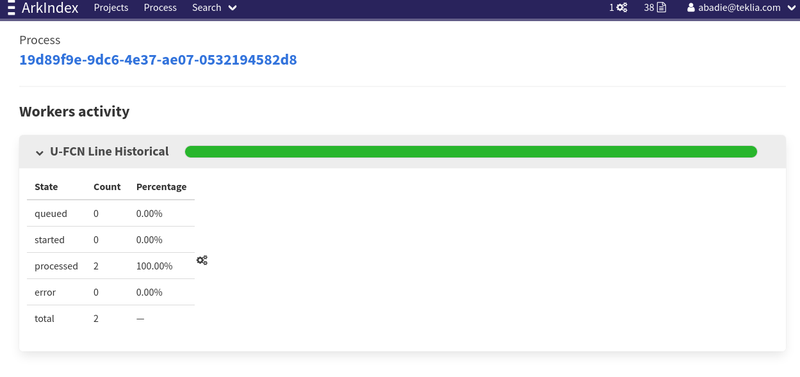
An Arkindex user can now:
- view the progress of a running process
- view the number of completed, failed, queued and processing elements
- both for a specific process, or on the overall corpus
From a process, you can access these information using the Workers activity button on the top right corner.
From a project, you can view general statistics from the project start page, using the action Workers activity.
Move element
An Arkindex user now has the possibility to move an element inside a Project. The whole element's content, including all its children element and transcriptions, classifications, entities will be moved.
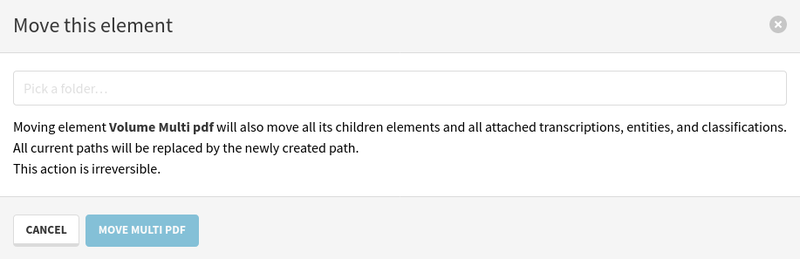
To move an element, from its details page:
- click on Actions in the top right corner,
- click on Move the current element,
- a modal appear, allowing you to select the destination folder,
- once a folder is selected, click on the button "Move"
- after a few seconds the element should be moved in the destination folder.
You can check on the move operation through your jobs list (using the job icon in the top navigation bar).
Edit your transcriptions
We also added a user interface feature to allow users to edit their transcriptions.
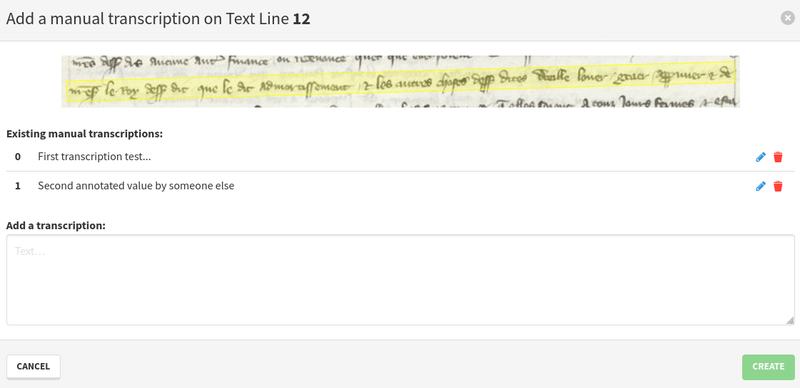
Machine Learning transcriptions cannot be edited, but a user can now easily create and manage multiple transcriptions from users on an element.
File Import fixes
We have fixed a few issues on the File import functionality:
- A View element button is now displayed after a PDF import.
- Importted files are now sorted using natural sort order, which is more logical for users.
- Gitlab branch deletion is now supported, and won't send erroneous email warnings.
- We now support unconventional IIIF servers (that use the
?IIIF=url parameters for example) - TIFF files are converted into JPEG during file import to decrease Machine Learning processes execution time.
Performance
As always, we aim to enhance performance of our solution. For this release we have reduced the time taken by the ListCorpusWorkerVersions endpoint. This endpoint is used a lot when browsing projects, so it should enhance most user experience.
UI / UX changes
Finally we have worked a lot on the User Experience on the Arkindex frontend, mostly reacting to some users feedback. We are working toward a more cohesive and unified frontend so that our users can be more efficient.
The list of changes is pretty long (as you can see below), the best way to view the new interface is to try it out on our demo instance !
- Allow to copy a worker version ID from the tooltip
- Set highlight in URL query params when clicking in an InteractiveImage
- Hide List display option on non-folder elements
- Handle entities for multiple elements in EntityPanel
- Display worker version refs in select
- Remove ordering display from header
- Make pagination buttons consistent with regular buttons
- Turn the Doorbell feedback button into a link
- Redesign the best class filter
- Improve the display of navigation elements cards
- Remove selection tooltips on navigation page
- Clickable user dropdown (instead of hoverable)
- Update buttons in processes list
- Persistent tree filter between neighbors
- Move layout toggle buttons to display and update select button style
- Use checkboxes in process advanced options
- Update wording on HeaderActions
- Membership page wording
- Move the Configure workers button to the top of the page
- Update member button styles
- Enrounden the load children toggle
- Update button styles on element type management
- Update selection button design
- Update element list view actions
- Change the message when there are no results when browsing elements