A new release is available for Arkindex instances. You can test it on our demo instance: demo.arkindex.org.
You can learn more about Arkindex on its official documentation.
S3 import
A new Import files from S3 button is available to import all images from an S3 bucket into a project or a folder directly from the frontend.
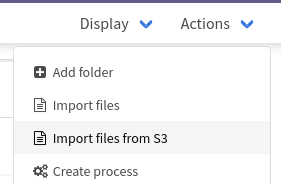
This new import method will require you to select an S3 bucket, and optionally filter with a prefix to only import part of a bucket. Clicking on Import will then start an import process to import the selected objects into your project or folder.

This is an equivalent of the existing S3 upload command of the Arkindex CLI, intended to be easier to use.
Note that this feature, which can incur significant costs in S3 object access or expose sensitive client data, is restricted to users that have been granted the S3 Import scope in the Django admin.
Element management
You can now add a new parent to multiple elements at once using the Link to element parent button on the selection page. Unlike the existing move feature, this only adds a new parent and does not remove the others, allowing to better manage multiple parent elements without using the CLI or the API.
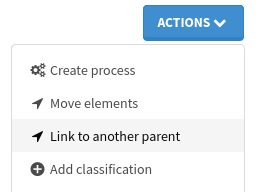
Machine Learning workflows
A new Clear process button is available when configuring the workers on a new process, to let you remove all the workers at once, deselect any previously selected template and start from scratch.
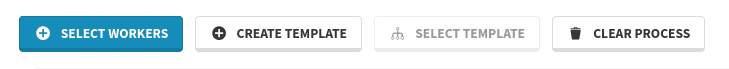
Models
Further background work has been made on the management of Machine Learning models in Arkindex. Selected ModelVersions are now automatically downloaded by the Ponos agents, making them available to the worker when it runs.
When no ModelVersion was selected, but a worker indicates that it requires one, a proper error message is displayed when trying to start the process, instead of failing silently:
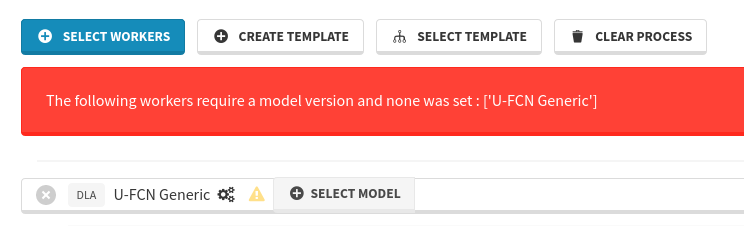
Configuration
A new dict field type has been introduced in user configurations to allow for more complex settings based on key-value mappings.
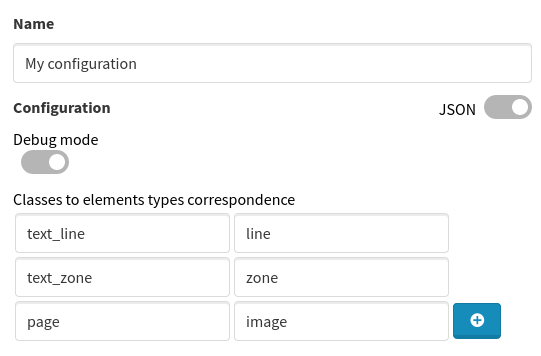
Worker results tracking
Further work has been made on the switch from tracking worker results using worker versions to worker runs. This change will link elements, transcriptions, metadata, classifications and entities to a process, a worker version, a worker configuration and a model version all at once.
The relevant APIs for all of those concepts now provide a worker_run key when accessed, which will include both the UUID of the WorkerRun for further API usage and a human-readable summary of this WorkerRun. The summary will be later displayed in place of the existing worker version labels in the frontend.
Worker development
Worker developers can now benefit from the Python API documentation to help them use the features of our base-worker package.
Misc
- The transcription creation form is no longer automatically focused when displaying an element.
PartialUpdateWorkerRunno longer erases the selected worker configuration when it is not set.- The API documentation for
CreateElementhas been updated to mention the automatic inheritance of the parent element's image. - Access rights to a process are no longer granted to the creator of a process when they do not have access to the relevant project or Git repository.
- Transkribus imports are now more flexible in what settings were used to produce the ZIP exports to help in importing large collections.