A new minor release is available for Arkindex instances. You can test it on our demo instance: demo.arkindex.org
You can learn more about Arkindex on the official documentation
Export
This release introduces an exciting new feature: any user can now easily export its project data, into an SQLite database. The database format is relatively simple, and fully described on our documentation website.
You can create a project export through its actions: a new Manage exports action should be available.
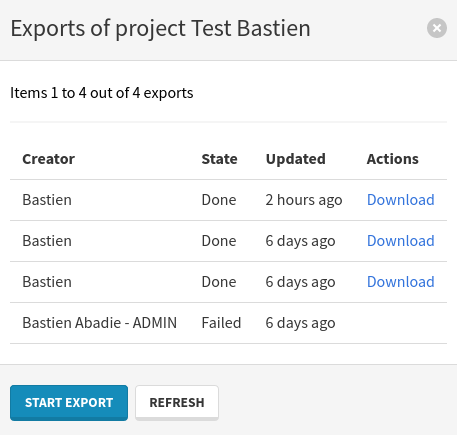
The whole process is also documented on our documentation website.
We chose the SQLite format as it's a well known standard, most programming languages are able to read those files easily and use them in a lot of different ways. We plan to implement soon a PDF export based on this SQLite database.
New search interface
We added a totally new search engine as a beta feature, based on Solr instead of ElasticSearch.
This new search engine supports facets (to create more and more precise search queries), a direct link to view an element in its context, and a blazing fast response time!
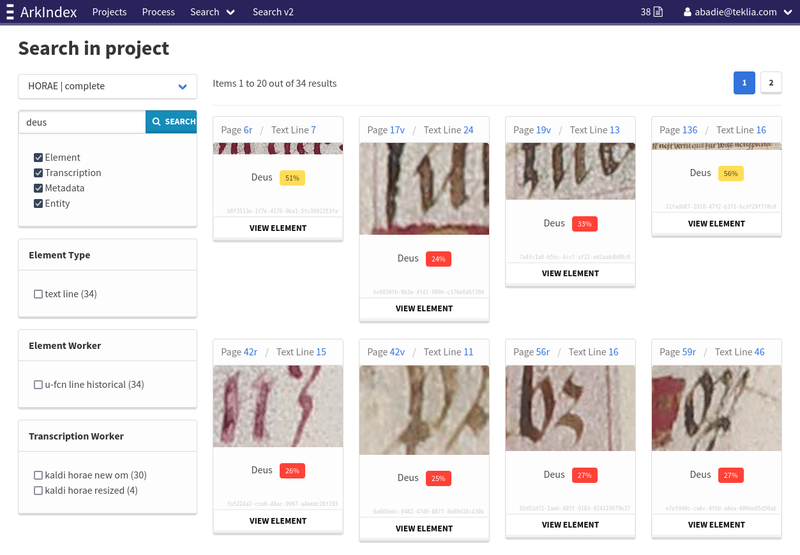
We are excited to test this new part of Arkindex on large and concrete projects!
Transkribus import
We worked on the Transkribus data import in order to use their own export format. This brings better performance and stability for all imported projects.
The only usage difference is that two tasks are created when starting a new Transkribus data import:
- a task to create a Transkribus export and retrieve it,
- a second task to import those data into Arkindex.
API changes
- Removed
nb_beston ListCorpusMLClasses - Add a parent filter on ListCorpusEntities
- Add DestroyMLClass endpoint
- Create ListCorpusEntities endpoint
- Allow guests to see activities statistics
User interface
- Prevent moving a polygon out of bounds while editing an Element.
- Add a copy button worker transcriptions when viewing a Worker Version details, to easily share that ID.