We are thrilled to announce that Arkindex, the powerful document management platform, has now fully integrated the popular NLP (Natural Language Processing) library, spaCy. This integration enables users to apply spaCy models directly on transcriptions of printed or handwritten documents, making it an even more powerful tool for document management and analysis.

For those who may not be familiar with spaCy, it is an open-source library designed for NLP tasks such as entity recognition, part-of-speech tagging, and syntactic analysis. With the integration of spaCy, Arkindex users can now leverage the library's power to extract valuable information from their documents with ease.
The integration of spaCy models in Arkindex makes it possible to automatically identify key entities in documents, such as people, organizations, and locations. With spaCy, users can also analyze the structure of text, which can help them better understand the overall meaning of a document and identify patterns and trends.
What sets Arkindex apart is that it can apply spaCy models directly to transcriptions of handwritten documents, making it a valuable tool for digitizing historical documents and manuscripts. This integration allows users to easily analyze and extract valuable insights from documents that were previously inaccessible due to the difficulty of transcribing handwritten text.
To use the spaCy integration in Arkindex, users can simply configure the library directly from the platform. They can choose which spaCy models to apply to their documents, and configure them to suit their specific needs. Once the models are configured, users can apply them to their documents with just a few clicks.
Overall, the integration of spaCy in Arkindex is a major step forward for the platform, and it brings powerful NLP capabilities to users in a way that is both intuitive and accessible. We're excited to see how users will take advantage of this new feature to gain deeper insights into their documents and improve their document management workflows.
If you're looking to take advantage of the new spaCy integration in Arkindex, you'll be pleased to know that using the library is incredibly straightforward. Here's a quick guide on how to use spaCy in Arkindex:
- Select the elements: The first step is to select the elements of the document that you want to apply spaCy to. This could be pages, paragraphs, or even individual text lines, depending on the level of granularity you need. To do this, simply select the relevant elements using Arkindex's intuitive interface.
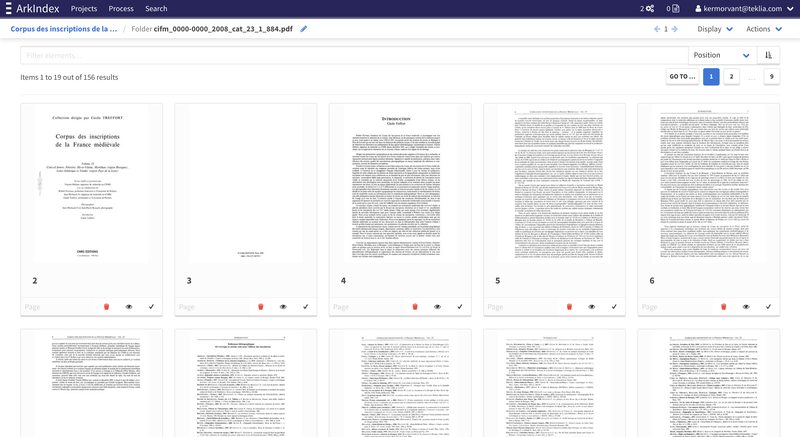
- Select the model: Once you've selected the elements you want to analyze, you'll need to choose which spaCy model to apply. SpaCy provides a variety of pre-trained models for different languages. You can select the model you want to use from the model list provided by spaCy.io.

- Run the process: With the elements and model selected, the final step is to run the process. This will apply the spaCy model to the selected elements and extract the relevant named entities.
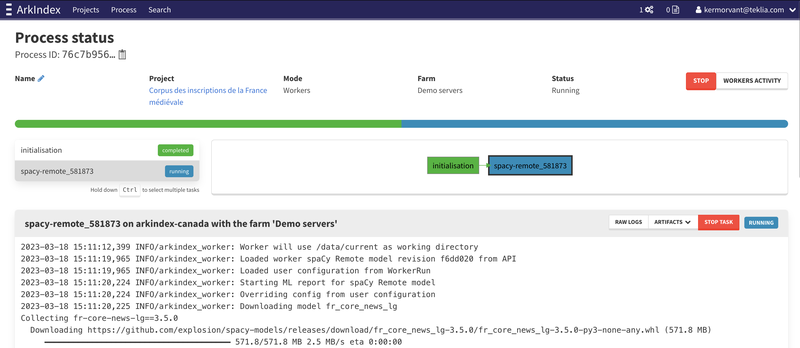
- The results can then be viewed and analyzed directly within Arkindex, giving you powerful insights into your documents.
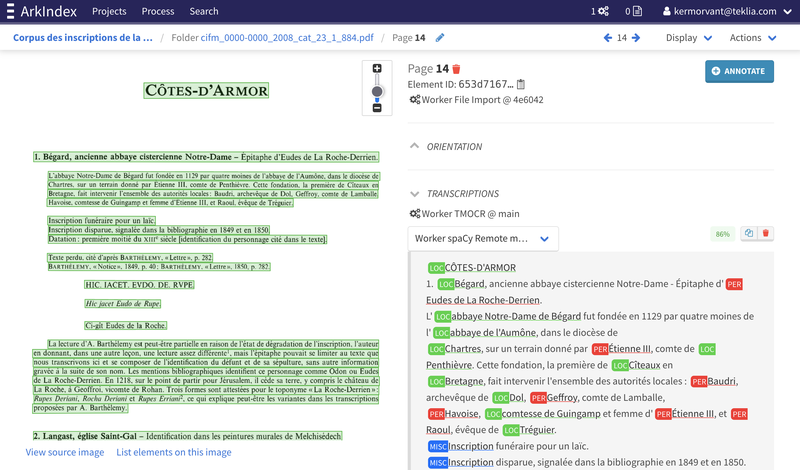
Overall, using spaCy in Arkindex is incredibly simple and intuitive, and it opens up a wealth of new possibilities for document management and analysis. Whether you're looking to extract key information from historical manuscripts or analyze customer feedback on your products, spaCy in Arkindex can help you do it with ease.